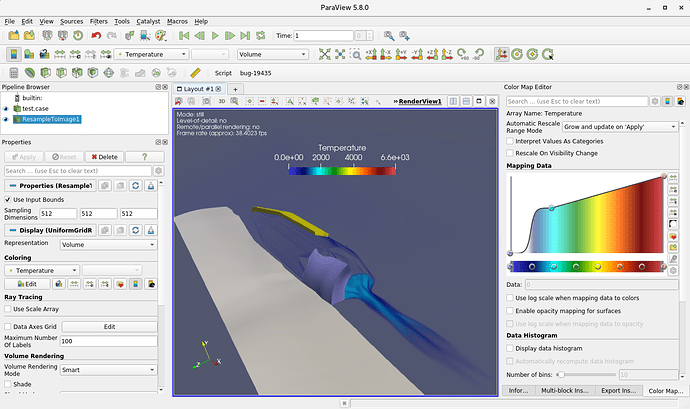When using the Paraview volume render I am met with the following error:
ERROR: In C:\bbd\a2ca2c3a\source-paraview\VTK\Common\ExecutionModel\vtkCompositeDataPipeline.cxx, line 154
vtkPVDataRepresentationPipeline (000002265C72FD90): Can not execute simple algorithm without output ports
The rest of the data works fine. I am using Win10 with a version 5.8.0 64 bit exe installation. Can someone explain what I am missing/why the volume rendering gives this error? Thank you.
I am loading a CFD solution from a multibock grid.
It’s unclear why you’re see this. Can you share a dataset to reproduce the issue? Alternately, try using the Merge Blocks filter first. It will merge all blocks into a single unstructured grid which is needed anyways with 5.8 and earlier if you want to volume render a dataset with multiple blocks.
Hi Utkarsh,
I was able to apply the merge block feature. The Volume rendering still does not work although as you said, it takes my structured grid and makes it unstructured. This skews the solution loaded near the base. For example, plot the surface contour for the Mach number before and after using a Merge blocks feature (with a range of 0-15). The default non merged blocks look better.
I have attached the dataset which is output as an Ensight case file and associated data. Thanks. Please get back to me when you can. See the link here (I cannot upload the zip here):
https://drive.google.com/file/d/1bENCz2uw1bIjwLpIogNMiawrph8wj96q/view?usp=sharing
Ah! You’re data comprises of structured grids. The easiest way is to use the Resample To Image filter to resample the data to a uniform rectilinear grid and then volume render that. I chose sampling Dimensions for 512x512x512 on the properties panel for Resample To Image filter, but you can adjust those to whatever refinement level you need.
2 Likes