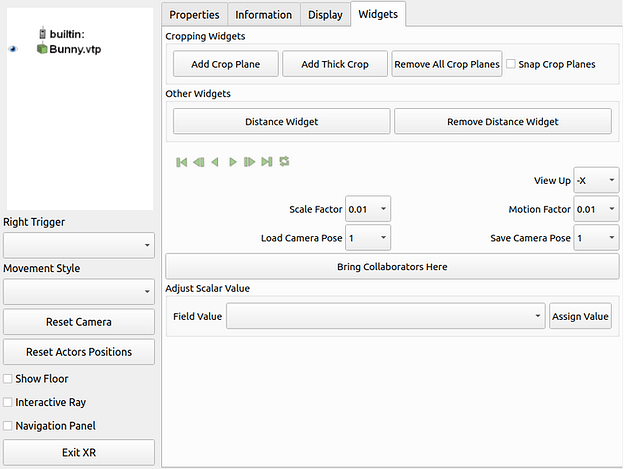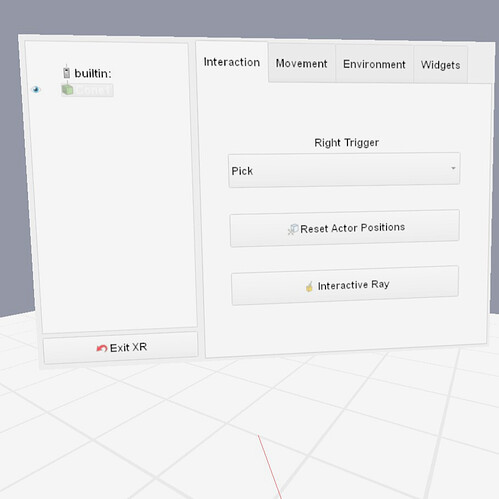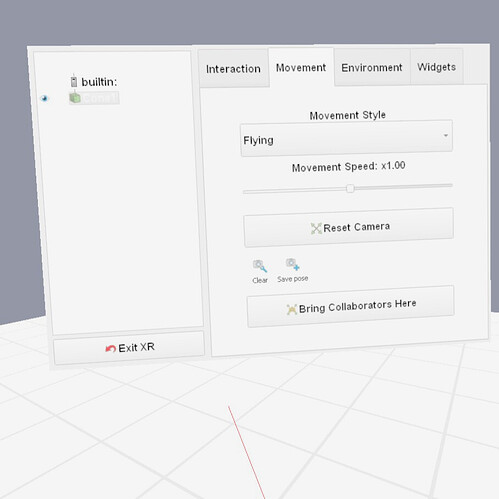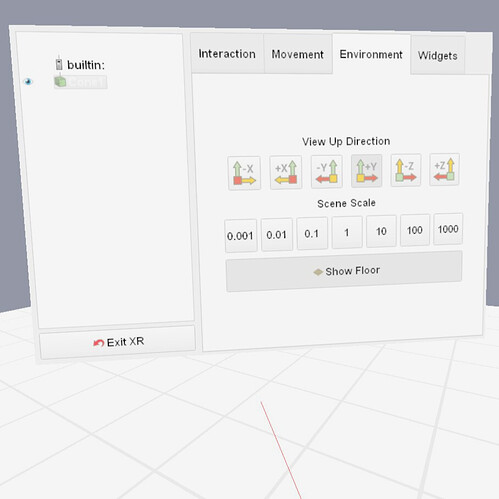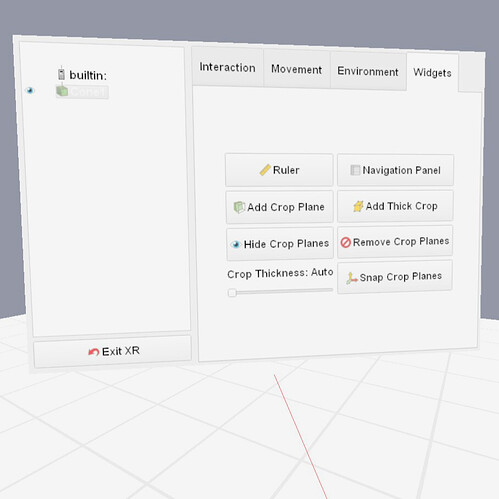Context
What’s the plugin?
The “XRInterface” plugin is a ParaView plugin that lets you explore datasets in virtual and augmented reality very easily. Controllers can be used to interact with the scene to pick objects, add widgets to clip, measure, etc. See this blog post for examples of available interactions.

Where’s that menu?
While basic interactions such as movement or object picking can be performed by default when entering XR mode, more options are available in the dedicated menu that can be opened with a button. It offers access to various widgets, movement styles or additional actions, and more.
Why change it?
The current design of the menu contains options that have been progressively added over time, some of which are not functional anymore or too specific. Additionally, some elements such as buttons or checkboxes can be impractical to use with VR controllers (e.g. too small/thin). As a result, this thread aims to share ideas and receive some feedback in order to redesign and improve the elements of the XR menu.
Current Version To Be Reworked
Examples of elements to modify:
- Checkboxes are small so difficult to target with the controller ray
- Animation buttons do not currently work
- The “Adjust Scalar Value” feature does not appear very useful for data exploration
Redesign Suggestion
Below is a suggestion of a new layout for the redesigned menu. This design uses tabs to separate the different options, which has the following benefits:
- Uncluttered interface with less, larger buttons
- Sorting by category
- Available space to add future options or tabs
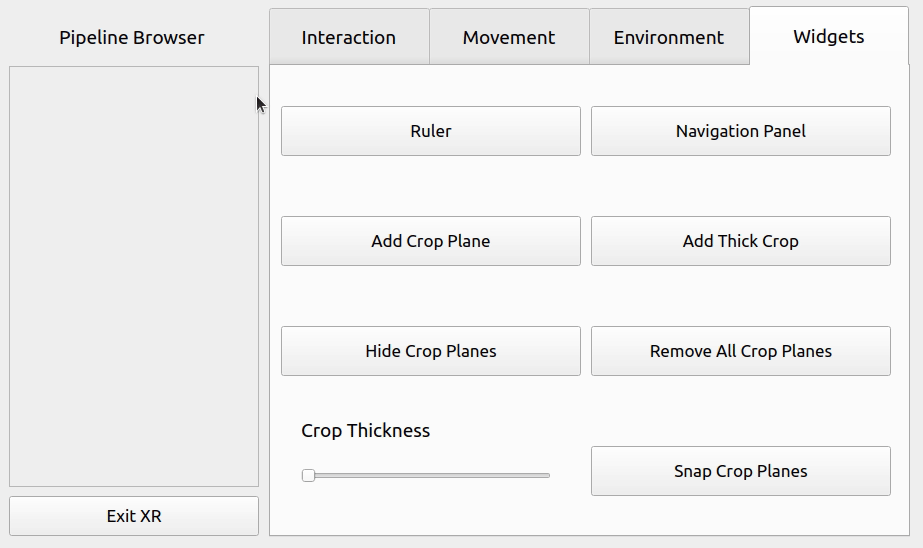
Feel free to make your own suggestions for improvements or even simple feedback on your usage of VR in ParaView!
- Which features do you use most? Never?
- What are elements or aspects you like/dislike?
- Anything else you’d like to share!
For more information on how to use the plugin, see the official ParaView documentation.