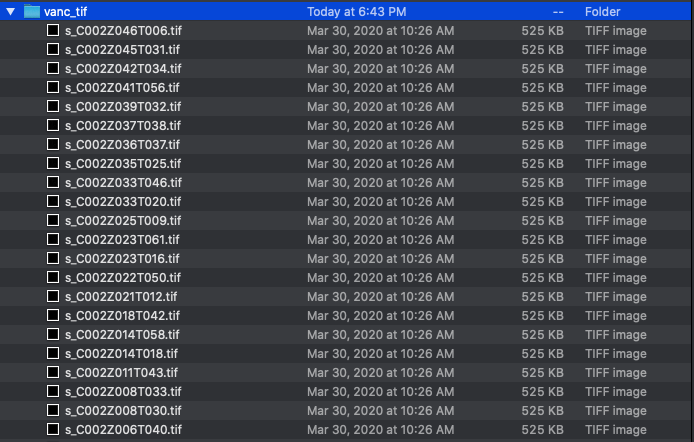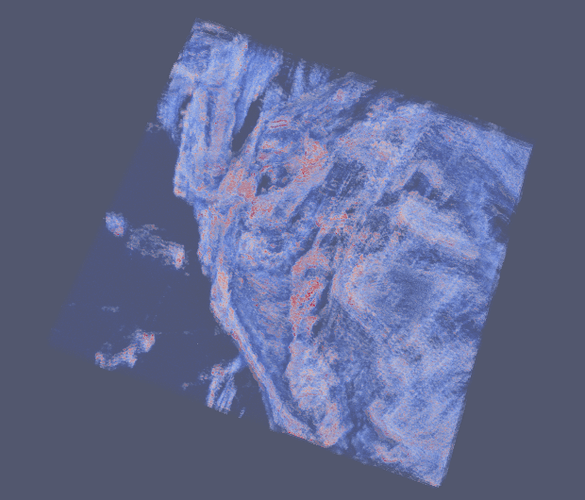I loaded a 3D volume which has 61 time steps and 47 Z-slices per time step. However, when this is loaded it is just loaded as a really long rectangular prism with all of the data displayed and no time steps are found. Is there a way that I can animate this by dividing the volume rendering into 61 sections? The volume is a tiff file.
To load data with multiple timesteps, you need to transform the file into a “time series”, each piece of which represents a single timestep. You may refer to ParaViewGuide chapter 2.1.2 (Handling temporal file series) for details.
Thanks for pointing me to that guide. I tried uploading the data as a folder of tiff files of the format s_C002Z046T006.tif where the numbers following the C change depending on the file. When I tried loading the data I got the following error:
ERROR: In /Users/kitware/dashboards/buildbot-slave/8275bd07/build/superbuild/paraview/src/VTK/Common/ExecutionModel/vtkExecutive.cxx, line 782
vtkPVCompositeDataPipeline (0x600003d24d20): Algorithm vtkAMReXParticlesReader(0x600003d6f8e0) returned failure for request: vtkInformation (0x600001dee980)
Debug: Off
Modified Time: 275921
Reference Count: 1
Registered Events: (none)
Request: REQUEST_INFORMATION
ALGORITHM_AFTER_FORWARD: 1
FORWARD_DIRECTION: 0
Try to load just one piece of your data. If nothing goes wrong, post a screenshot of your files series here. And how the 47 Z-slices are organized in your tiff file?
I was able to load the single tiff file and view it. This data was given to me without much information except the following:
Vanc rate= There are 61 time points and 47 Z-slices per time point Each slice is 2 microns.
When I inspected the folder vnc_tif it had 51 files. Here is how the file is set up.
Considering your file name, my assumption is that the number follows T specifies timestep, Z specifies slices(z-depth, 2 microns as you were told). Therefore, a single .tif file is merely a 2D Image, other than 3D volume, which should consist of 47 Z-slices in this case.
Since there’re only 51 files in the folder, make it clear about your data structure, then convert your .tif data series that is with the same timestep to volume(see file-format).
I changed the file names to be of format T#C#Z#.tif, loaded them into ImageJ, converted to a single Nrrd file and loaded it into paraview. The data is looking a lot better but I am still unable to animate the data. Did I misunderstand your advice? Thanks again 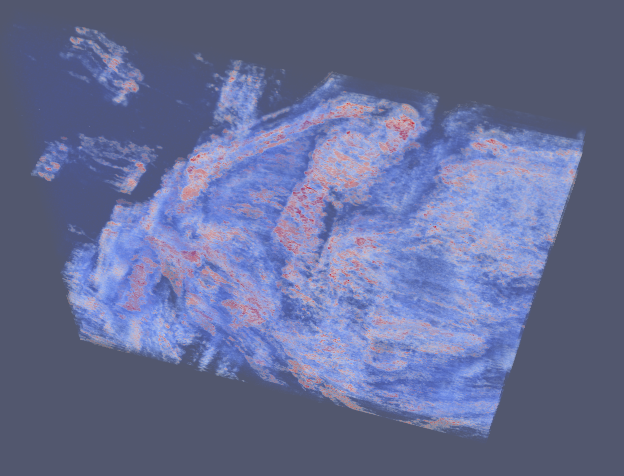
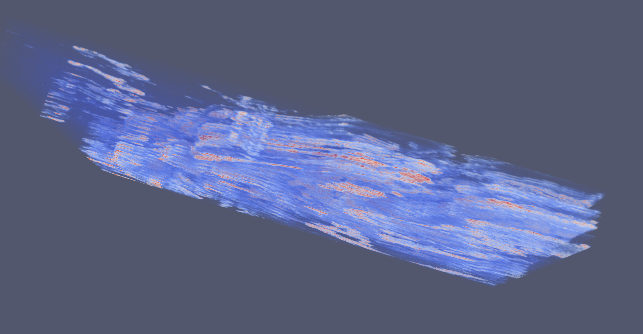
No, you just did the right thing. To animate the data, you need a series of data file instead of single one. Provided that we have following data files:
T01C02Z01.tif T01C02Z02.tif T01C02Z03.tif
T02C02Z01.tif T02C02Z02.tif T02C02Z03.tif
T03C02Z01.tif T03C02Z02.tif T03C02Z03.tif
As we can see, there’re 3 timesteps, each contains 3 Z-slices. In order to be loaded as temporal data into paraview, we need to convert the data above to:
C02.nrrd.0
C02.nrrd.1
C02.nrrd.2
where the last figure represents the timestep(T). Paraview will group these three files automatically as C02.nrrd.*
I was able to do this but because there are C01 and C02 files, ParaView found C01.nrrdd* and C02.nrrd* so there are now two files. Should I convert C02 files to be C01 files where the z-slice is higher? So if the highest z-slice for C01 is 46 right now(C01Z46) then I would convert C02Z01 to be C01Z47? Thank you
It is feasible if you convert C02 to C01 because paraview doesn’t care how the data is organized as long as valid. The result will be a higher volume since it contains Z-slices of double C. It’s actually about how you want your data to be displayed(i.e. what the figure following C exactly represents), which is technically unrelated to paraview. 
I had to convert the time steps instead of the z-slices so that it could be loaded as a single dataset. However, I am still not able to animate. I have tried Snap to Timesteps, Real Time, and Sequence for all of the Data VOIs and Visibility and Opacity. When I click on Filters>Temporal, all of the options are not clickable so it seems to have a hard time finding the time steps.
What happened after you click the VCR play button?
Nothing happens when I play the VCR play button, nothing is animated or changes. Also, when I load my data as a volume it is essentially a slice as seen below, but this should be 3D data with time steps as well. Is something happened when I delete the Z numbers or convert to nrrd?
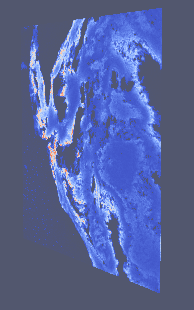

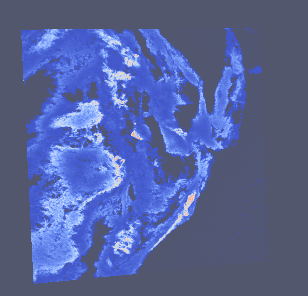
Will you post some of your nrrd data here? This may be about the data structure.
Here are 3 nrrd files and then 3 tif files which is what I was given
s_C001.nrrd.001.nrrd (1.0 MB) s_C001.nrrd.002.nrrd (1.0 MB) s_C001.nrrd.003.nrrd (512.2 KB)
s_T003C001Z028.tif (512.4 KB) s_T019C001Z038.tif (512.4 KB) s_T012C002Z021.tif (512.4 KB)
Ok, I find that the problem turns out to be that paraview just won’t read .nrrd files as temporal(maybe by default, that requires further exploring). However, we can still have our data animated anyway by saving the .nrrd file as .vtk(a legacy file format in paraview). Simply read one and click File->save data as .vtk, then the nrrd becomes vtk. Reload vtk files and play the animation.
When you change representation to volume, the object appears to be almost transparent, which depends on dataset and could be improved by editing the colormap. And make sure all files in one series have same dimensions(e.g. the third nrrd file you just uploaded has only one Z slices thus could not be properly animated).
I’m sorry to drag this on but I’m still running into issues. First of all, most of these time steps only have one Z slice, there are only a few with 2 Z-slices. Can I load all of the time steps with only one Z-slice? Secondly, when I load the first nrrd and select save data, I cannot select any of my data because it is not of type:
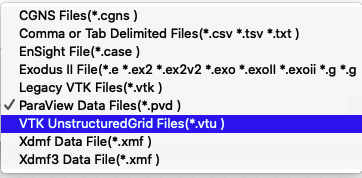
I can do Save State, select a file and manually change the nrrd to vtk, but when I load the data nothing loads and Array Name : is displayed.
Yes, make sure data files with only one slice are properly named while others not.
If the type you want somehow doesn’t appear on the Files of type list, I’m not sure what causes this since it works fine on my machine. I guess it’s about data format.
Feel free to keep this going or creating another topic on this, I have been working on this recently.
Which version of ParaView are you running with? I am using 5.6.0. Also for naming the files with one slice, do you mean I should only use the files with one slice so I should name them differently? I want to make sure I can still animate with only one z-slice per tilmestep
I use ParaView 5.7.0 binaries.
Only name files with one slice a time series(e.g. Z01.nrrd.0 Z01.nrrd.1 Z01.nrrd.2, leaving Z02.nrrd aside) which excludes those with two slices so that they are not grouped.