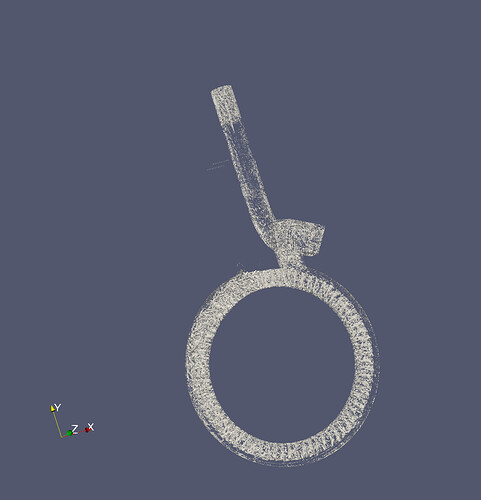I receive same error. Tried pv5.11.1 and pv5.11.0 as suggested on the forum while it did not help.
I waited for 600seconds for the connection tobe built but it did not.
Any help?
Please share your actual error message and what you are doing.
Also try with the last release from paraview.org/download
Thanks Mathieu,
The reason to use pvserver is to take an animation out a huge about of data, 200 iso-surfaces 3 GB each. I could connect to the server of Expanse (San Diego machine) while paraview can not even open a single iso-surface. It can open smaller files but not those I want. I apply 190GB memory for any cpu and 128 cpu on any node.
Do you have any idea?
Please share your actual error message
( 492.264s) [pvserver.0 ] vtkMPICommunicator.cxx:204 WARN| This operation not yet supported for more than 2147483647 objects
( 492.935s) [pvserver.0 ] vtkDataReader.cxx:566 ERR| vtkGenericDataObjectReader (0x555557292f00): Unrecognized file type: for file: (Null FileName)
( 493.609s) [pvserver.0 ] vtkDataReader.cxx:566 ERR| vtkGenericDataObjectReader (0x555557292f00): Unrecognized file type: for file: (Null FileName)
( 494.283s) [pvserver.0 ] vtkDataReader.cxx:566 ERR| vtkGenericDataObjectReader (0x555557292f00): Unrecognized file type: for file: (Null FileName)
( 494.284s) [pvserver.0 ]vtkGenericDataObjectRea:356 ERR| vtkGenericDataObjectReader (0x555557292f00): Could not read file
( 494.284s) [pvserver.0 ] vtkExecutive.cxx:740 ERR| vtkCompositeDataPipeline (0x555557548330): Algorithm vtkGenericDataObjectReader (0x555557292f00) returned failure for request: vtkInformation (0x5555575307b0)
Debug: Off
Modified Time: 322159
Reference Count: 1
Registered Events: (none)
Request: REQUEST_DATA
FROM_OUTPUT_PORT: 0
ALGORITHM_AFTER_FORWARD: 1
FORWARD_DIRECTION: 0
What do you do exactly to reach this error ?
sbatch on the remote machine, local tunnel and paraview 5.11.1, then connect to the server.
Finally, open a single iso-surface file of 2.8 GB. ![]()
please share your data
#!/usr/bin/env bash
#SBATCH --job-name=paraview-compute1
#SBATCH --account=XXXX
#SBATCH --partition=compute
#SBATCH --nodes=1
#SBATCH --ntasks-per-node=128
#SBATCH --cpus-per-task=1
#SBATCH --mem=190GB
#SBATCH --export=none
#SBATCH --time=1:00:00
#SBATCH --output=%x.o%j.%N
module reset
module load singularitypro
module load cpu/0.17.3b
module load gcc/10.2.0
module load mvapich2/2.3.7
singularity exec /cm/shared/apps/containers/singularity/e4s/v23.05/e4s-cuda80-x86_64-23.05.sif /bin/bash --norc -ci “. /etc/bash.bashrc; module load paraview; module li; mpirun -launcher fork -n 128 pvserver --force-offscreen-rendering”
%%%%%%%%%%%%%%%%%%%%%
ssh -f -N -L localhost:11111:localhost:11111 username@exp-X-XX.expanse.sdsc.edu
%%%%%%%%%%%%%
then the connect to server and then my file. I can open taht single file on my own paraFoam.
please share your actual OpenFOAM dataset.
Do you mean the .vtp file created by OpenFoam? If so, I could not find a way to attached any file here. Sorry.
If you mean my OpenFoam installation, I use the module provided by the officials.
Yes, I mean the file you open in ParaView.
You can use https://wetransfer.com/
Please see if you can download from my dropbox
I can open your file without issue in client server mode with ParaView 5.12.0:
You only open and apply ? No other operations ?
Try reseting your settings.
Yes, I do. I can visualize smaller files but not that one. I receive an error saying that remote rendering is disabled.
You want to fix this.
how did you install ParaView on the server ? Do you have GPU there ? Do you have a graphic session there ?
That is will be great if I can fix this.
I load the following modules provided by the officials.
module load singularitypro
module load cpu/0.17.3b
module load gcc/10.2.0
module load mvapich2/2.3.7
not GPU!
module load singularitypro
module load cpu/0.17.3b
module load gcc/10.2.0
module load mvapich2/2.3.7
ParaView is not there
I load the following modules provided by the officials.
You have to ask them
not GPU!
Then you want to use osmesa rendering on the server side.
The paraview module is paraview/5.9.1/tsz7a6r
Yes, I asked them but they said that is from my side!
Its not. You should never use local rendering in that case, always use remote rendering.