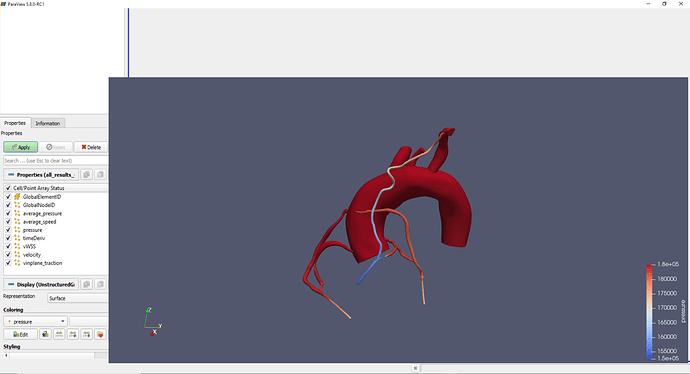Hi, I am new to ParaView and am having trouble opening .vtu files. I currently have ParaView 5.8.0-RC1 installed. Whenever I try to open the file and show/visualize the results contained within, ParaView does not respond for ~30 seconds, then when the file loads, all the tools/toolbars outside of the main display window are relocated and/or missing entirely, as if the resolution or display settings are incorrect. Clicking on the visible icons/tools does not work, and it seems as though the software maintains the original positions of the tools but displays them incorrectly.
I have tried uninstalling and reinstalling ParaView on my computer. All settings are currently set to their default. The files themselves are also not the issue, as my colleagues are able to open the same files using their local installation of ParaView with no trouble. Any help on how to fix this error would be greatly appreciated.