I am attempting to select some triangles. When I click somewhere “on the surface”, triangles get selected, but they are nowhere near the point where I clicked.
This is the result of selecting triangles within a rectangle near the center of the blue surface:
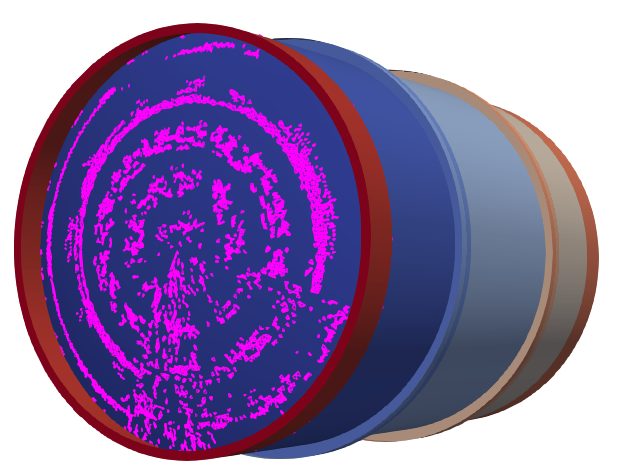
Edit: This surface was exported as .vtk. When it is exported as .vtu, the selection seems to work as expected.
Edit 2: No, spoke too soon. The information on the cells is displayed correctly, but the selection still doesn’t work.
Edit 3: I changed the view, and the info for the cells is now reported incorrectly.
Hi @PetrKryslUCSD, selection should be more intuitive than what you are seeing. Would you be able to share:
- the exact steps you are doing in ParaView prior to the selection, e.g., load this file, apply a filter, set color array to “X”, etc.
- a dataset with which you are seeing this behavior. If a dataset is not shareable, are you seeing this with, say, the Unstructured Cell Types source in the Sources → Alphabetical menu?
The dataset is here: Dropbox
It consists of triangulated surfaces and the dataset is the classification into fifteen topological surfaces.
I just load it into Paraview and then try to identify the classification of individual triangles by using the info tool.
Client Information:
Version: 5.11.0
VTK Version: 9.2.20220823
Qt Version: 5.15.2
vtkIdType size: 64bits
Embedded Python: On
Python Library Path: C:\Program Files\ParaView 5.11.0\bin\lib
Python Library Version: 3.9.13 (tags/v3.9.13:6de2ca5, May 17 2022, 16:36:42) [MSC v.1929 64 bit (AMD64)]
Python Numpy Support: On
Python Numpy Path: C:\Program Files\ParaView 5.11.0\bin\Lib\site-packages\numpy
Python Numpy Version: 1.21.1
Python Matplotlib Support: On
Python Matplotlib Path: C:\Program Files\ParaView 5.11.0\bin\Lib\site-packages\matplotlib
Python Matplotlib Version: 3.2.1
Python Testing: Off
MPI Enabled: Off
ParaView Build ID: superbuild 296d2d1b237965dbf5059263bb6feac90417f250 (!1041)
Disable Registry: Off
Test Directory:
Data Directory:
SMP Backend: TBB
SMP Max Number of Threads: 8
OpenGL Vendor: Intel
OpenGL Version: 3.2.0 - Build 31.0.101.2125
OpenGL Renderer: Intel(R) Iris(R) Plus Graphics
Accelerated filters overrides available: No
Connection Information:
Remote Connection: No
Hmm, I cannot reproduce on macOS with ParaView 5.11.0 or 5.13.0-RC1. Interactive selection of individual cells works as expected, and so does hovering over them to get information (and the information is correct).
I hate to rush to blame Intel’s graphics implementation, but that’s where my suspicion lies. We have had a number of issues with Intel rendering. ParaView uses the graphics hardware to do selection, and if something is rendered incorrectly in that process, you could get the strange results you see. If you have another graphics card on that machine, such as an NVIDIA card, could you ensure ParaView is using that one?
One more thing to check. If you open a Spreadsheet view and show only the selected elements, do they look like the cells you picked, or is that list a wild selection?
Well, that sucks. This is on a Microsoft Surface. There is no other graphics card.
Can I use software rendering?
This guide for using mesa on Windows may get you software rendering on a Microsoft Surface.
Sorry, here is the guide: How to run ParaView (including the binary release) using Mesa on Windows