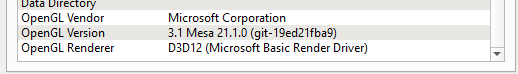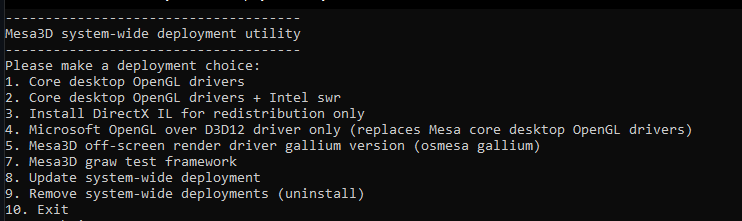If someone is unlucky and found themselves struggling to debug or develop ParaView with VS2019 on a Windows 10 Azure VM/Remote Desktop like me, you’d probably come here. So, here’s an update for you (Relax, it just got better. Windows doesn’t have to be a pain always…)
The original repo link by @mwestphal is much convenient and better now. It provides scripts for per-app or system-wide deployment. I prefer system-wide deployment so that it’s centralized.
Select option 1 or 2 or 4 in the cmdlet and deploy. By default, it installs mesa 21.1.0. This supports up to a 4.6 context should you want that.
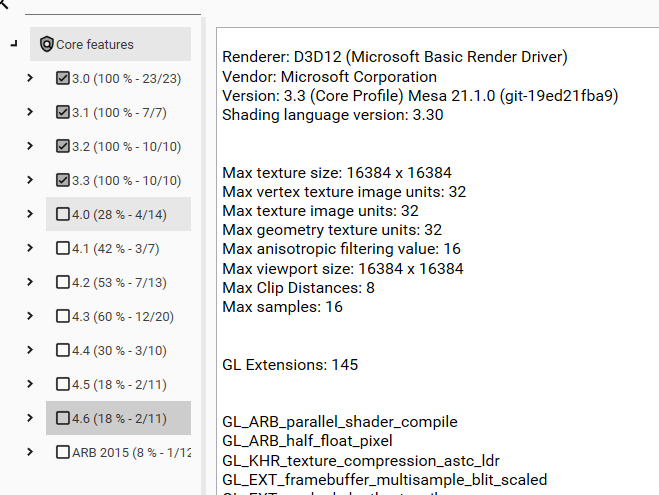
The 5.9 release binary for ParaView seems to pick up a 3.1 compat context.