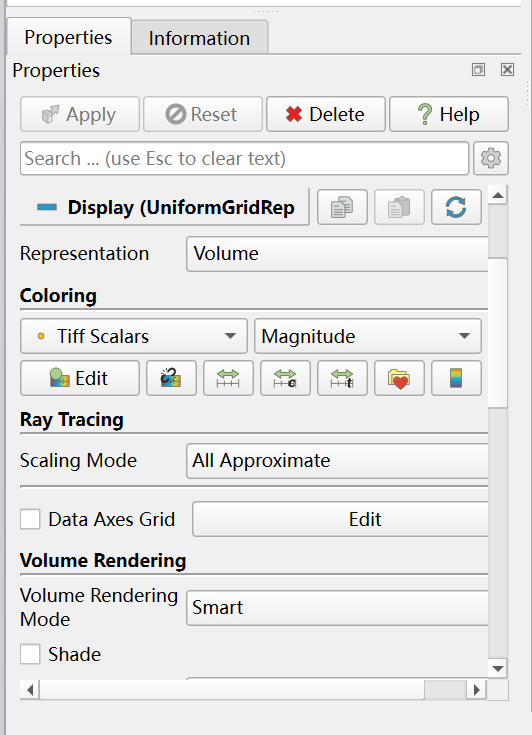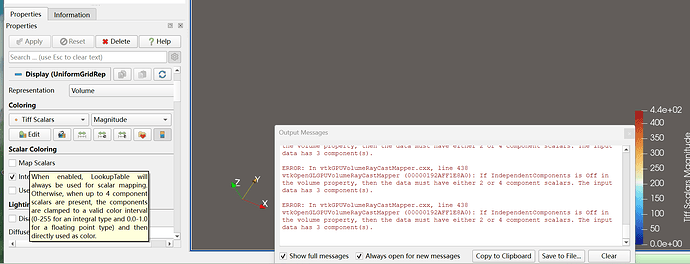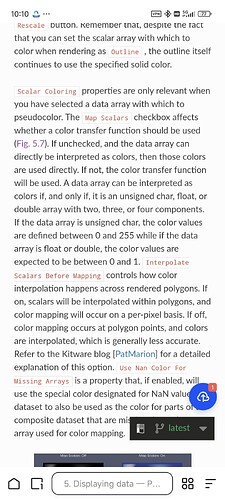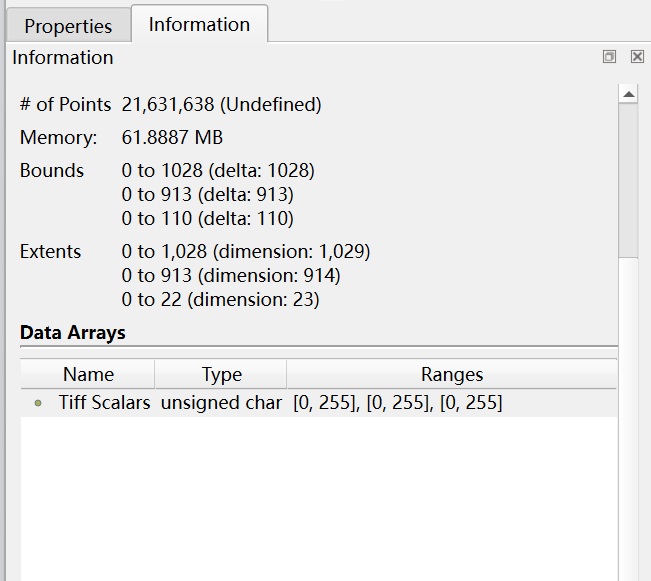I was trying to open a 3D image of which the suffix is .tif in paraview.
The original image is in RGB color, however paraview automatically applied color mapping on my image, that is, my image is changed to a scalar image with only 1 number per pixel, instead of 3 per pixel.
I checked paraview tutorial. It tells me to disable “MapScalar” in “Display” section, but I was unable to find it. I also checked FAQs in this forum but the answers are dated.
Could anyone tell me how to disable Mapscalar via the user interface, so that my tif image is presented in RGB color?
I also noticed that there is something called pvpython, is it feasible to disable Mapscalar via pvpython? Or maybe is there any other solutions?
Thank you very much.
Best regards,
P.S. I am a new user of paraview, so could you also kindly tell me how to run pvpython in paraview, if your solution include anything that relates to pypthon?