When we want to chose a custom range for data with high values (1e5 or more) or very small (1e-5 or less), It is not easy to quickly set a value:
Here is the “rescale to custom range” window for the ACCL field in can.ex2:
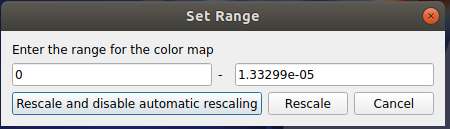
The max range is “compressed” (with the e-05) to better understanding.
If I want to modify it, I click in the box and it becomes this:
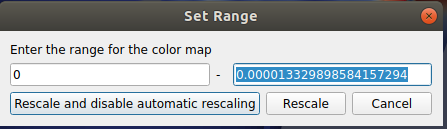
The full decimal vision is a bit messy and it needs more clicks to modify.
If I have “1,5e-06” and I want to change it to “1,2e-06”, It is not possible to directly select the “5” and transform it in “2”, I have to find it in the full decimal form “0.0000153298…” (which, I agree, is not well hidden :p).
For very “high modifiers”, such as DISPL in can.ex2 which has max value “1.17578e-38”, it expends to “1.1757813367477812e-38”.
I understand the need for people to have the exact value but I also understand those who want something with better visibility :o
I have no fantastic ideas to improve this, but maybe can we allow to select directly the number we would change (in my example “5”). With one click on the “5” we would have something like this:
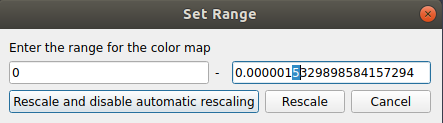
What is your opinion about it ?
Eloïse