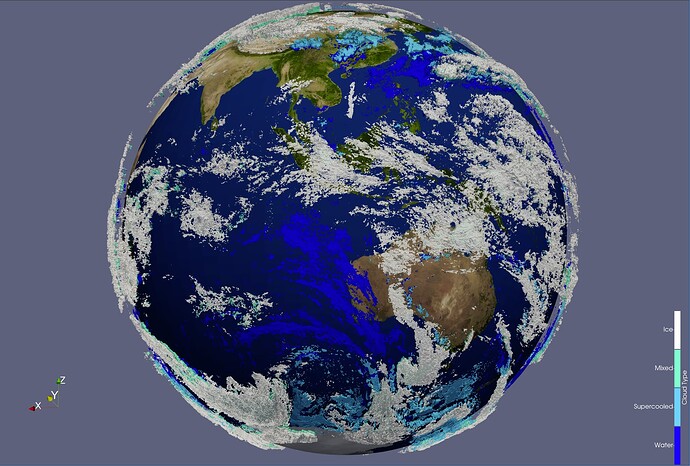Hi Paraview developers. First, I’d like to thank you for developing and supporting such a great application.
I’m posting this topic with the hope that you all might be able to add the Multiscattering Coefficient to surface based geometries. I’m currently developing an application that renders global cloud fields near real time. I’m developing this application using pyvista, however it has limitations when trying to render these geometries in a ‘realistic’ manner. I’ve since viewed your article for Paraview Volumetric Rendering, which has some absolutely stunning displays. What particularly caught my attention was the realistic cloud visualizations that your were able to create using the aforementioned scattering product.
Unfortunately, to create these global cloud fields, I must first contour the data which transforms the data into a structured grid/polydata format. When displaying this in Paraview, I am unable to display such geometries as a volumetric representation, nor can I convert them to it.
Would it be possible to add this volumetric rendering functionality to surface based representations? It would greatly improve the realistic nature of the geometries I’ve created. If you need access to data that I’m speaking about, kindly respond to this topic and I can provide you with it.
Thanks again,
Evan