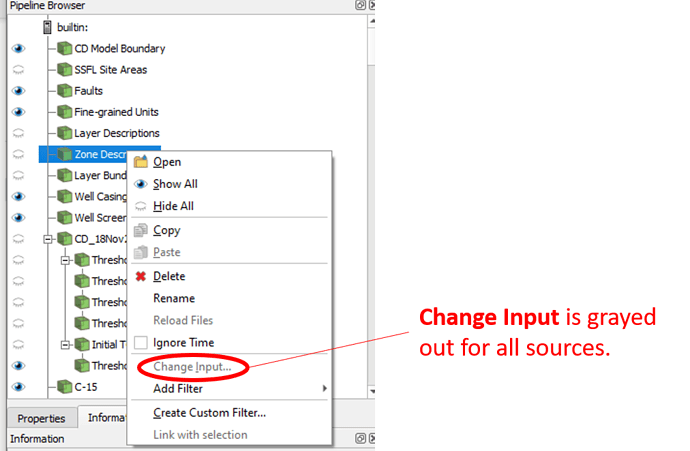Is it possible to change the order of existing objects in the pipeline browser in PV 5.9.1?
Right click on a filter or item in the Pipeline Browser. Change Input.
For some reason that option is always grayed out.
Works for me! 
Mind giving me a pipeline example? Use the examples in File/ Open/ Examples Details such as OS, reading what file, what filters, then what filters you try to move are needed.
test.pvsm (314.4 KB)
Here’s an example where I imported two different VTK files and the “Change Input” filter is grayed out when I right-click on either item.
I’m using Windows 10 and PV 5.9.1.
The pvsm fails, as the datasets don’t exist on my computer. You may want to use an example that is part of ParaView. File/ Open/ Examples.
When I open various examples in PV and right click on them, the Change Input is always grayed out.
By the way, any of the sources will also work as examples.
Imported files are sources. You can Change Input only for filters & sinks (writers). AFAIR
I guess, you are facing this problem: Order of objects in pipeline browser
(you want to rearrange the order of objects in the pipeline browser rather than selecting a different input to a filter)?
@natetron : make sure you press Apply. Ideally share a screenshot.
As indicated by Artem and Venke, I am wanting to change the order of sources (as opposed to filters/inputs) in the pipeline browser. Is this possible without rebuilding the pipeline from scratch?
Yes, using change inputs. Please share a screenshot of what you are doing and is not working.
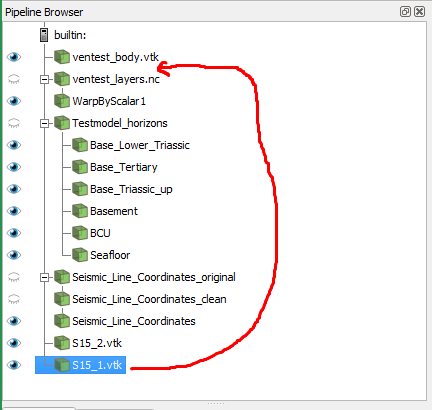
@mwestphal : Trying to rearrange the objects in the pipeline browser such that (in this example) all .vtk files (geological bodies) appear at the beginning of the pipeline, followed by horizon data etc. This would be very useful for states containing many objects and still growing while the model evolves (e.g. results from different geometrical inversions are added for comparison).
Yes, I’d like to rearrange sources in the pipeline as shown in Venke’s example. As shown in my image, whenever I right-click on any source, the Change Input option is grayed out. That option is only available for filters from what I am seeing.
Ideally one would be able to simply click on a pipeline source, drag it to the desired position in the pipeline, and drop it.
How were all these source created ?
Mee too, this is not possible yet.
I create sources by (1) clicking on the Sources menu and selecting the desired source type (e.g., Annotation…Text in my example above for Zone Description) or (2) by clicking the Open File icon and browsing to a file (e.g., vtk file) and opening it.