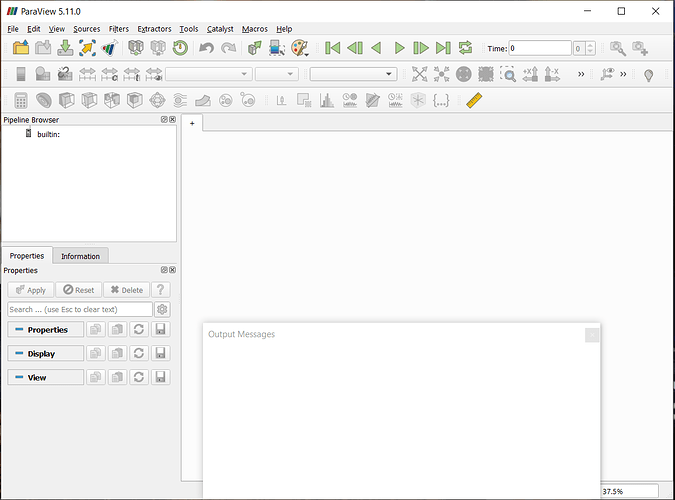What can I do if this happens? I have tried downloading previous versions but it continue happening
Hi @mwestphal
Im working with a windows 10 pro System. My computer is an Hp Victus AMD64 Ryzen 7 with a NVIDIA GEFORCE RTX 3050.
I tried downloading both paraview 5.11 .msi and .zip but they are giving me the same problem. When I execute the paraview.exe file, It opens, shows the output messages window and it propmts nothing, 2 seconds later the app closes without a crushing massage from the app or windows. Usually windows shows a window saying that the program stop working and asking if you want to close it or wait but not this time.
Thanks for your atention
Please make sure your GPU driver are used and up to date.
I have just updated drivers just in case, because the computer is new, but nothing has changed.
Coul you try recovering opengl information using pvython ?
from paraview.simple import *
openGLInfo = GetOpenGLInformation()
openGLInfo.GetVendor()
openGLInfo.GetVersion()
openGLInfo.GetRenderer()
openGLInfo.GetCapabilities()
In case anyone else has this issue, I am 80% positive that it is the Windows trying to run Paraview with the integrated chipset instead of the graphics card. Try:
- Open graphics settings by searching it in start menu
- Browse app and find the binary of Paraview.
- Click options
- Force the graphics card to the high performance card.