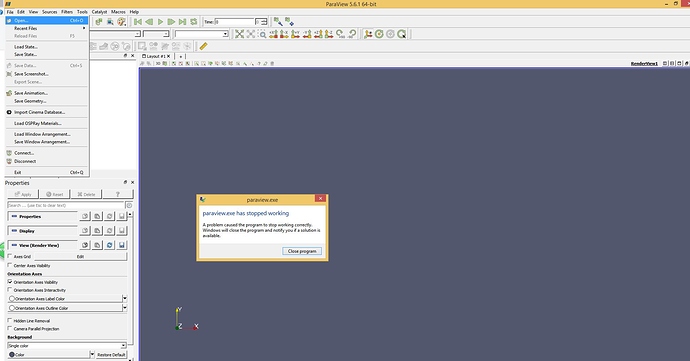it is text format, pls see below for ten rows of my data for your ref.
1, 8.153196e-04,-1.554718e-02,-5.074107e-02, 5.802076e-05,-1.909578e-05, 9.568067e-05
2,-2.666582e-02,-2.442455e-02, 4.263412e-02,-4.874437e-05,-1.082167e-05,-8.743838e-05
3,-1.734152e-02,-2.314868e-02, 2.766165e-02,-4.825530e-05,-1.053477e-05,-7.230582e-05
4,-6.569946e-03, 1.181944e-02,-1.681881e-02, 1.253312e-05,-4.267695e-05, 4.227711e-05
5,-1.193369e-02,-1.914746e-02,-1.123025e-02,-4.912713e-05,-1.384434e-05,-2.675758e-05
6, 8.157833e-03,-1.341248e-02,-5.090558e-02, 6.266374e-05,-1.932447e-05, 9.712920e-05
7, 7.206689e-04, 2.346110e-02, 5.634960e-03,-4.453976e-05,-5.884100e-05,-4.105860e-05
8, 4.026998e-03,-2.926305e-02, 1.237583e-02,-4.175741e-05,-4.161957e-06,-4.965038e-05
9, 1.449269e-02, 2.330096e-03, 3.732243e-02,-2.385351e-05,-3.776632e-05,-8.413366e-05
10,-7.001264e-03,-7.697832e-03, 3.393612e-02,-4.507298e-05,-2.440221e-05,-7.700933e-05