Can the icons of filters shown in the tree structure reflect the type of filter used ?
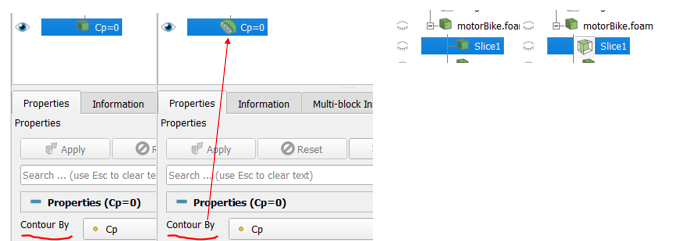
For information, the current icon represent the prefered view for the filter. The green cube represent 3D view, but you can try Histogram filter or PlotData filter to see some others.
Also note that most filters does not have an associated icon
No, but I suppose this could be improved
It makes it difficult to identify amongst the ones that don’t have icons: filters are currently identified by names which are editable !
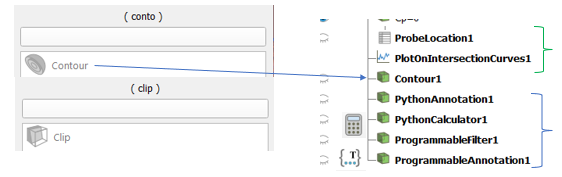
The workflow/ conduit/pipeline becomes more expressive / explanatory !
I agree. This would be helpful. I sometimes prefer to give meaningful names to the pipeline items, hence giving up that reference to the kind of pipeline element I am looking at.
A first step would be to replace the redundant text “Properties” below the tab title (also reading “Properties”) with the actual name of the filter (or source) type,
or use the filter/source type name in “Properties (…)”
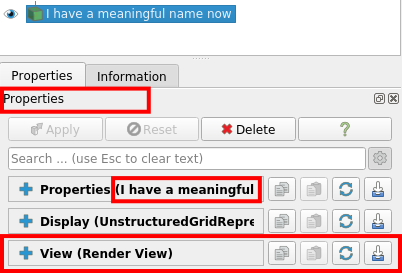
Also, I don’t find it convenient to have the view properties in the pipeline object properties tab, but that’s another topic.
There is a setting for that.