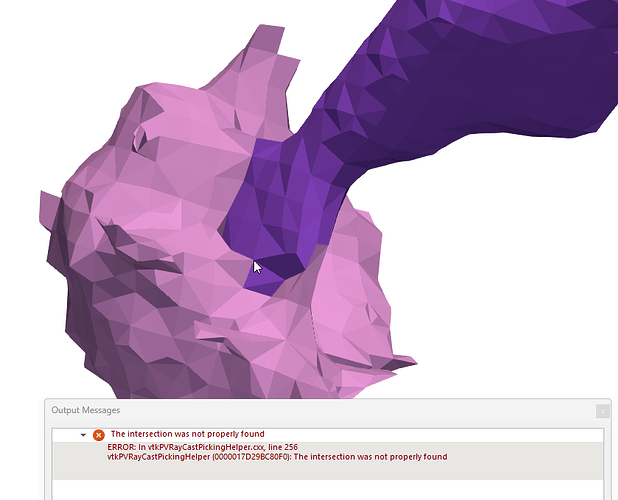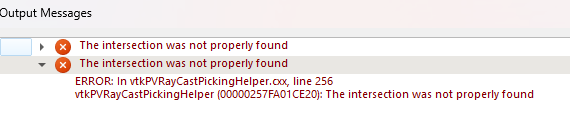Is this known? Should I use a different version?
Client Information:
Version: 5.13.2
VTK Version: 9.3.20240617
Qt Version: 5.15.2
vtkIdType size: 64bits
Embedded Python: On
Python Library Path: C:\Program Files\ParaView 5.13.2\bin\lib
Python Library Version: 3.10.11 (tags/v3.10.11:7d4cc5a, Apr 5 2023, 00:38:17) [MSC v.1929 64 bit (AMD64)]
Python Numpy Support: On
Python Numpy Path: C:\Program Files\ParaView 5.13.2\bin\Lib\site-packages\numpy
Python Numpy Version: 1.26.4
Python Matplotlib Support: On
Python Matplotlib Path: C:\Program Files\ParaView 5.13.2\bin\Lib\site-packages\matplotlib
Python Matplotlib Version: 3.7.2
Python Testing: Off
MPI Enabled: Off
ParaView Build ID: superbuild 0f84f41dff72e62e9baa8d18a5c64e2149efec8c (!1250)
Disable Registry: Off
Test Directory:
Data Directory:
SMP Backend: TBB
SMP Max Number of Threads: 12
OpenGL Vendor: Intel
OpenGL Version: 3.2.0 - Build 30.0.101.3118
OpenGL Renderer: Intel(R) Iris(R) Xe Graphics
Accelerated filters overrides available: No
Connection Information:
Remote Connection: No
mwestphal
April 16, 2025, 8:02am
2
How do you produce this error ? Please share data and steps to reproduce.
mwestphal
April 16, 2025, 1:26pm
4
Unable to reproduce on linux so far.
Does it have anything to do with the graphics card?
mwestphal
April 16, 2025, 1:37pm
6
It definitely can, especially has your GPU seems to be an odd one.
So what do I do now? Can I turn off graphics acceleration for picking?
mwestphal
April 16, 2025, 1:47pm
8
You seem to be the second user with the same issue on this specific GPU:
I am using paraview with meshes of neurons, which are large and sparse.
When I try to use the pick center tool, I expect the center to be placed wherever I click on the mesh. However, as you can see in the pictures, when clicking in the soma of the neuron, the center is placed quite far behind the mesh where I clicked. Can I change some settings or do anything else to fix this?
[image]
[image]
You may want to open an issue on https://gitlab.kitware.com/paraview/paraview/-/issues
I will open an issue. But what about a workaround?
mwestphal
April 16, 2025, 1:51pm
10
You can set the center of rotation manually in the “Edit Camera” dialog, if that helps.
Why does “hover on point” work fine. It seems to be the same kind of operation…
mwestphal
April 16, 2025, 1:56pm
12
More investigation needed.
wascott
April 16, 2025, 5:06pm
14
Mathieu,
Walter, are you saying that you could not replicate on the same kind of machine (Win 11 on a Surface Pro with Iris XE graphics)? Should I then use 5.13.1?
mwestphal
April 17, 2025, 7:44am
16
Its an Intel Iris XE specific issue.