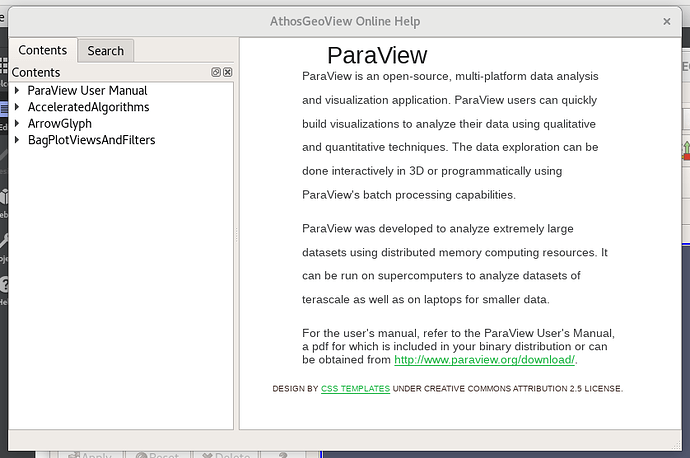Right now I am trying to port my PV “custom project” from being based on PV 5.6 to 5.7 - not the least because I like the improvements in project setup, with more modularity and transparency. And just because of that I decided to simply start again 1) with an “empty clone project” (Clone1), then 2) add all the required PV functionalities and finally 3) my own extensions: The code is already there and should mostly work, but the project setup should better be redone from scratch.
Right now I am at 2) - and it looks like I am getting some kind of “almost Paraview” so far - only that there is not one single Plugin loaded by default! If I remember well, this was not the case when I did that kind of exercise with an earlier PV version.
Actually it’s not so bad: I find at least many of them if I look into the “Plugins Manager” where they are listed as “not loaded”. Only what I do not see there are the “very basic” plugins, like the cutter or slicer for objects etc.
So I have now a question and a suggestion:
QUESTION: Is there anything I have to do now in addition to what was required in earlier versions? I mean: the entire way how the plugins are grouped in “modules” etc. is new, so I would not be too much astonished.
SUGGESTION: The Clone1 project is good and nice - a very much stripped down PV with no filters at all. However, I could imagine that sometimes another “Clone…” example could be useful that is more or less the opposite: a custom application that starts with a “full blown” Paraview, with the settings and options like they are specified in the imported (keyword: find_package(Paraview)) Paraview project. The current Clone1 would then be for people who want to use the “Paraview base” for a completely different and much more focussed application. But the other one would be for projects that are more like “Paraview plus something extra”. And it seems that starting just with a renamed ParaViewMainWindow does not work: that would then rather be a branch of the Paraview project, not a “custom application”.
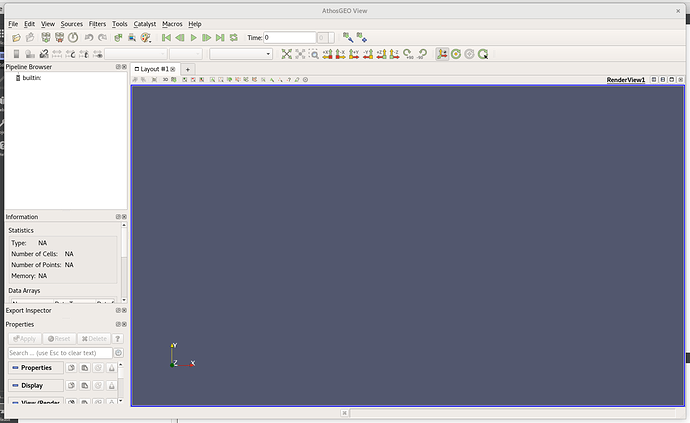
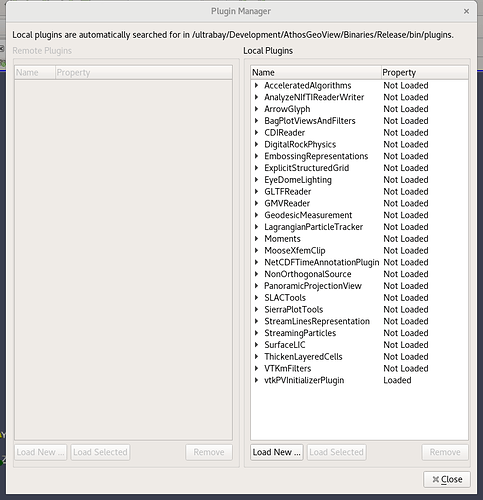
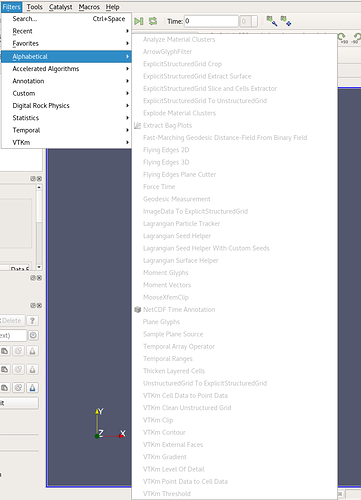
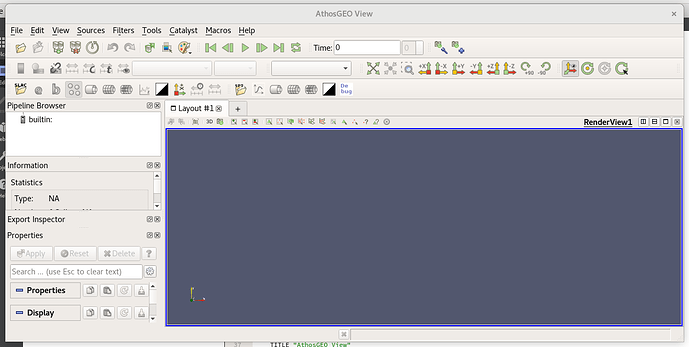
 . The
. The