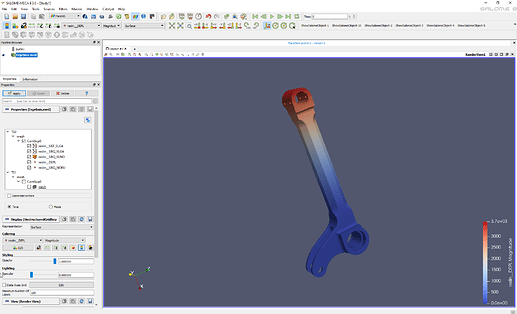Ok this was easy, I found this thread with a similar topic, which provided me the solution.
This solution worked for me:
- Open NVIDIA control panel
- Go to “manage 3D settings”
- From there, go to “program settings”
- Select SALOME executable as the program to customize.
- On point 2., select the preferred graphics processor for the program, which is your NVIDIA card.