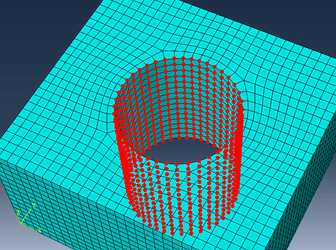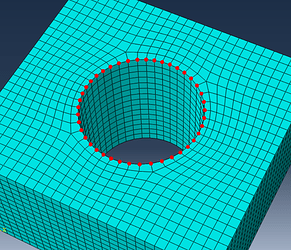Hi,
some FEA software supports so-called selection by angle. It’s very useful, even essential for the selection of mesh entities. Let me explain how it works (based on Abaqus):
- user enters an angle (from 0° to 90°) - it must be greater than the angle through which adjacent edges or faces must rotate to create the geometry as if it was being formed by bending a straight wire or folding a series of faces (for example, for regular hexagon an angle > 60° would be needed to select all of its edges since each adjacent edge must be rotated 60° to form the shape from a straight wire)
- user selects an element or node
- software starts from the selected mesh entity and propagates the selection to all adjacent entities until the entered angle is met or exceeded
It’s very useful when you want to select nodes or elements belonging to faces of the geometry on which the mesh was created.
There’s also another option called selection by feature edge in Abaqus. Steps here are as follows:
- user specifies an angle (again from 0° to 90°)
- software identifies all the feature edges by finding all the element edges where the angle between two adjacent element faces is larger than the angle specified
- user selects an element edge or node
- software follows the feature edge that passes through the selected element edge or node, the feature edge is truncated if another feature edge intersects it at an angle greater than the angle specified in the first step
- software selects all elements or nodes along the feature edge
This one is particularly useful when selecting nodes along edges formed by the geometry on which the mesh was created.
Selection by feature edge might be harder to implement but maybe selection by angle is doable in ParaView. It would greatly improve the range of selection methods available in this software.