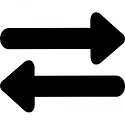A common animation mode in structural FEA analyses is the “swing” mode. For example, for a simulation with times [0, 0.25, 0.5, 0.75, 1.0] the swing mode would animate as:
[ 0, 0.25, 0.5, 0.75, 1.0, 0.75, 0.5, 0.25, 0., 0.25, 0.5, 0.75. 1.0, 0.75...]
Repeating until the user pauses. This is in contrast to the “loop” animation that would do:
[ 0, 0.25, 0.5, 0.75, 1.0, 0, 0.25, 0.5, 0.75, 1.0, 0, 0.25, 0.5, 0.75,... ]
For example, here’s a swinging animation I made in ParaView using the Time Manager (thanks to @Francois_Mazen for the assistance!):
It would be nice to have a shortcut icon in the playback menu bar:

Maybe an icon like:
or