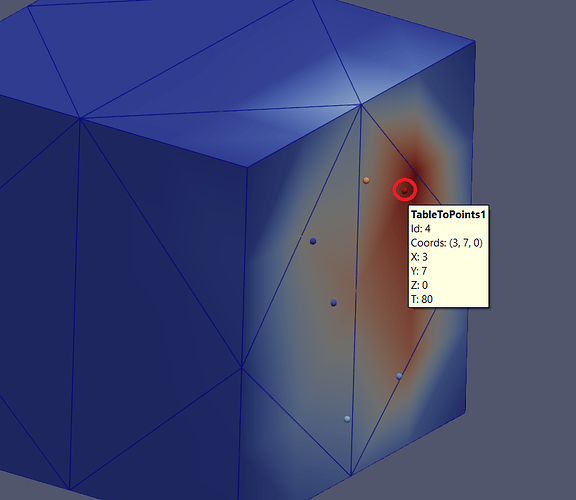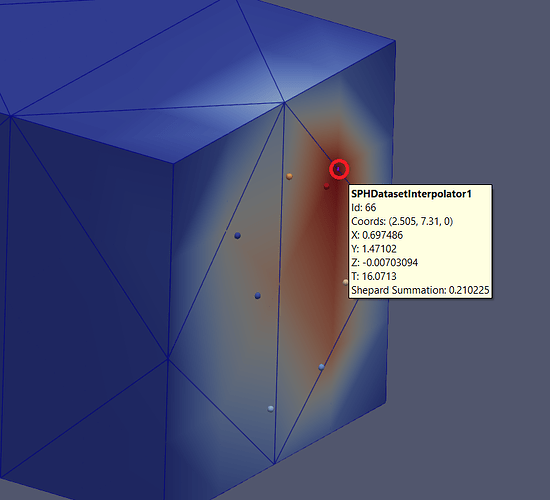Hi, following this thread: How to add temperature data for external mesh? I’m testing the possibility to interpolate data from a .csv file to a mesh. I opened the results of a dummy FEA to import the mesh and used the SPH Dataset Interpolator filter to apply temperature values read from a .csv file containing coordinates (not aligned with mesh nodes, some points even offset above the surface a bit) to the mesh.
The first issue is that the interpolated values seem too low. For example:
As you can see, that data point from .csv has a temperature of 80 degrees. But the midside mesh node close to it (around 0.58 mm, according to the Ruler tool) has a temperature of just 16 degrees after the interpolation. The Spatial Step parameter is set to 2 so it should be sufficient (and larger values don’t really help). Btw. does this parameter correspond to the radius of the sphere within which the search for mesh nodes is performed or is it something more complicated ?
Another problem is that I don’t know how to properly export the following data:
node ID, temperature
for nodes with non-zero temperatures. IDs aren’t normally available as a result dataset but Find Data can show them. However, I can’t copy the contents of its table (I set T to 0 and invert the selection to exclude nodes with 0 temperature). Furthermore, ParaView changes the node numbering by starting from 0 while the original numbering starts from 1. Is it possible to override this change done by ParaView ?
I attached the files here:
test.vtk (8.1 KB)
test.csv (88 Bytes)
test.pvsm (467.1 KB)