Hi, what is the standard procedure to plot streamlines on the surface of an object, say, a sphere? Input is a 3d vector. I would like the map it onto the surface of a sphere and plot its contour/streamlines.
Examples:
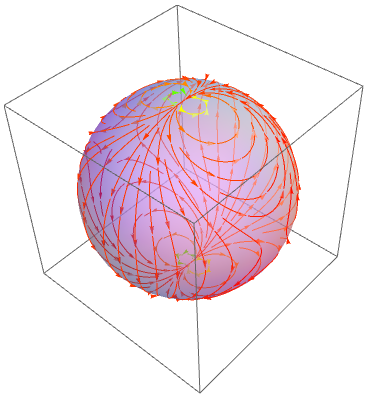
Thank you.
Hi, what is the standard procedure to plot streamlines on the surface of an object, say, a sphere? Input is a 3d vector. I would like the map it onto the surface of a sphere and plot its contour/streamlines.
Examples:
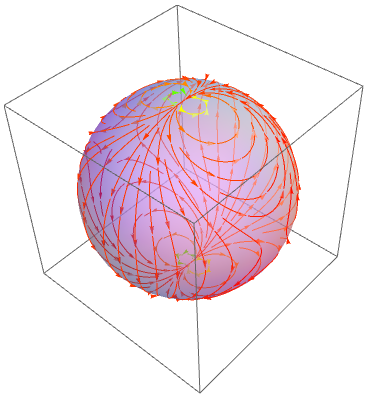
Thank you.
You need to use the “Surface Streamlines” feature of the stream tracer.
Here is how to do it.