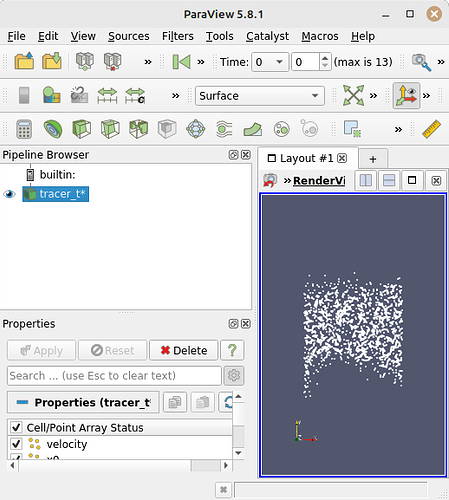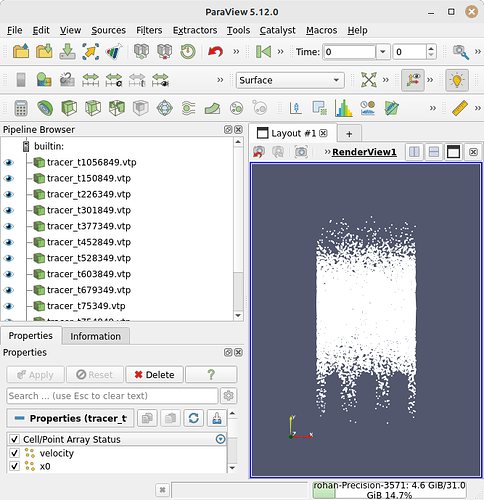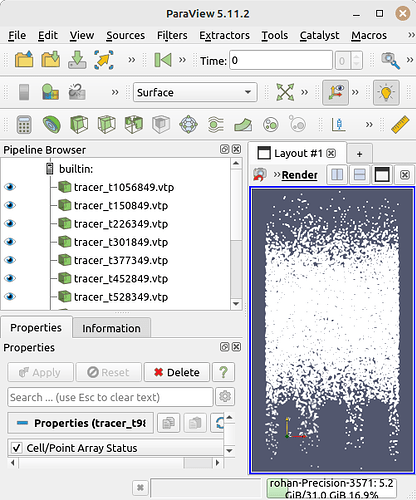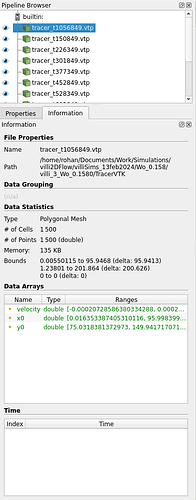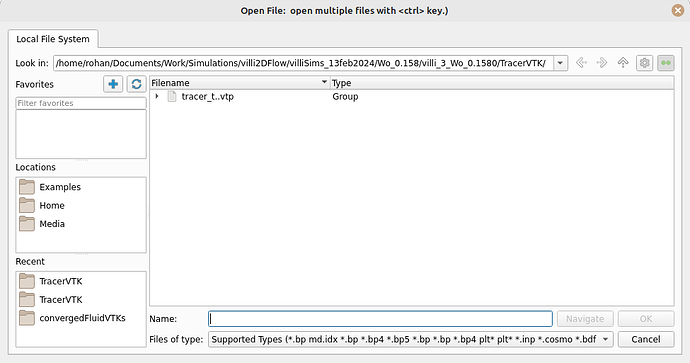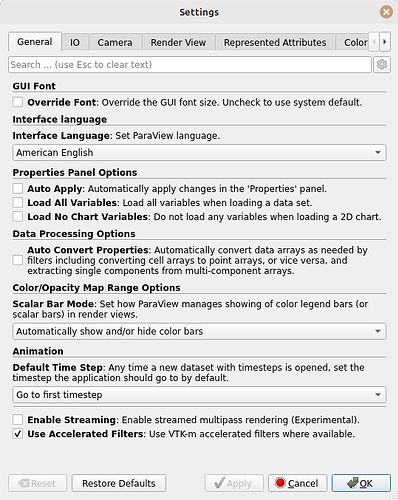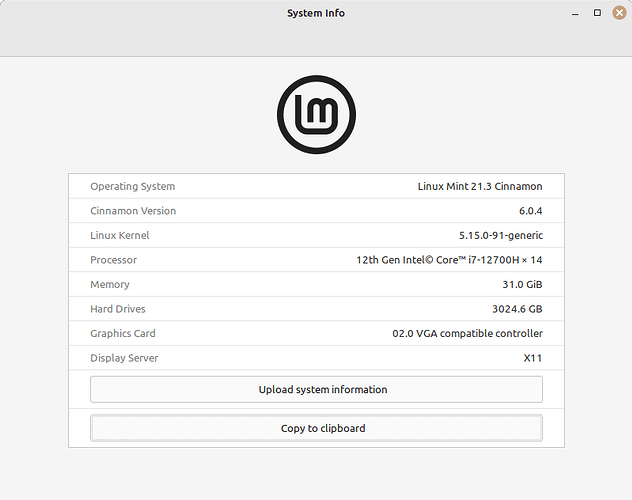Thanks a lot for the replies.
I have tried three versions of the binary releases from paraview website. I am still having issues, though these might not be the same as those mentioned earlier.
So with the binary version Paraview 5.8.1 everything seems to work fine, with no warnings in the temrinal.
VisRTX 0.1.6, using devices:
0: NVIDIA T600 Laptop GPU (Total: 4.1 GB, Available: 3.5 GB)
So with the binary version Paraview 5.12.0 the files seem to load all at once, and Paraview is not able to recognize that these are temporal files. I also get a warning when I launch Paraview through the terminal, though I am not sure what it means.
hwloc/linux: Ignoring PCI device with non-16bit domain.
Pass --enable-32bits-pci-domain to configure to support such devices
(warning: it would break the library ABI, don't enable unless really needed).
VisRTX 0.1.6, using devices:
0: NVIDIA T600 Laptop GPU (Total: 4.1 GB, Available: 3.5 GB)
I also tried with the binary version 5.11.2, and have the same warning and problem as with the latest v5.12.0.
The problem with the linux mint repo version 5.10.0-RC1 remains the same as in my previous post. The full error message in the terminal is below (repeating for clarity).
hwloc/linux: Ignoring PCI device with non-16bit domain.
Pass --enable-32bits-pci-domain to configure to support such devices
(warning: it would break the library ABI, don't enable unless really needed).
hwloc/linux: Ignoring PCI device with non-16bit domain.
Pass --enable-32bits-pci-domain to configure to support such devices
(warning: it would break the library ABI, don't enable unless really needed).
( 19.008s) [paraview ] vtkXMLParser.cxx:375 ERR| vtkXMLDataParser (0x5568042c1330): Error parsing XML in stream at line 21, column 3, byte index 1029: not well-formed (invalid token)
( 19.019s) [paraview ] vtkXMLReader.cxx:521 ERR| vtkXMLPolyDataReader (0x556803fb3a30): Error parsing input file. ReadXMLInformation aborting.
( 30.644s) [paraview ] vtkXMLParser.cxx:375 ERR| vtkXMLDataParser (0x5568001e10d0): Error parsing XML in stream at line 21, column 3, byte index 1029: not well-formed (invalid token)
( 30.649s) [paraview ] vtkXMLReader.cxx:521 ERR| vtkXMLPolyDataReader (0x556803fb3a30): Error parsing input file. ReadXMLInformation aborting.
I am not really sure what to do here, as things seemed to be working well last week. I will try the flatpak version next and see if that works without issues on my computer.