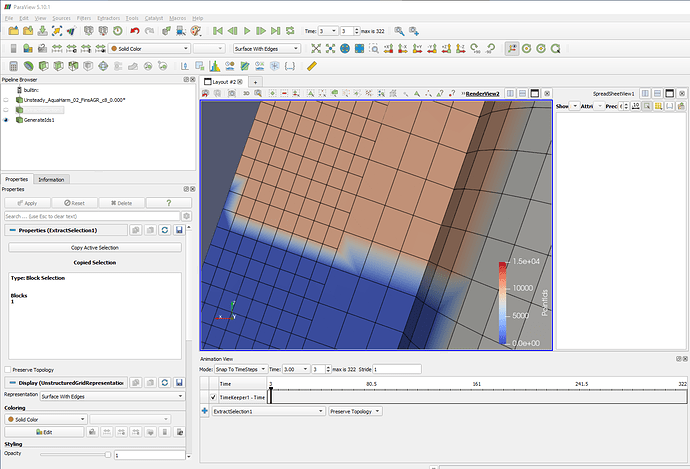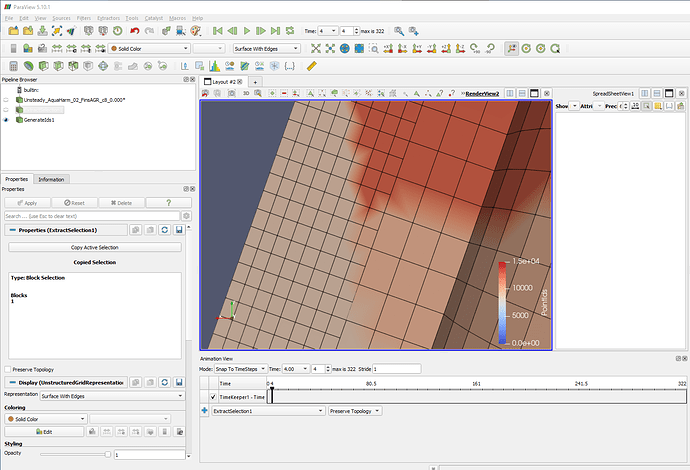I’m working with a CFD data set, it is of an object floating in a fluid, about 300 *.dat files (imports correctly with “TecPlot Reader” option selected). The data is from a CFD analysis with moving boundaries and adaptive mesh refinement (AMR), was costly, can’t be shared ![]() , and can’t be easily redone in a different way, ie. with different block definitions.
, and can’t be easily redone in a different way, ie. with different block definitions.
I am only interested in data on the surface mesh of the “vessel” for loads analysis, i.e. integrating pressures over certain selected areas, etc. The surface mesh of the vessel does not change geometrically with time, but it’s ID’s change with time, every fourth time step, or *.dat file. The vessel is moving through the domain, and the vessel’s mesh is defined as it’s own block.
In Paraview, I can load this data and visualize it no problem, make selections, and integrate pressures no problem, but the calculations are only correct for the first four time steps, then the ID’s change.
So, my issue is that the “selection” moves randomly around the mesh with time, because the ID’s are changing due to the AMR. I can’t use an absolute position selection because the surfaces of interest are moving (it’s floating).
Looking at other posts, this seems like a similar unsolved issue,
I’m not seeing a solution in the GUI, what would be recommended to maintain a “static” selection over time in this case?
Adaptive mesh refinement is certainly a common CFD practice, do you think a solution could be created for these type of surface-mesh-re-numbering problems?