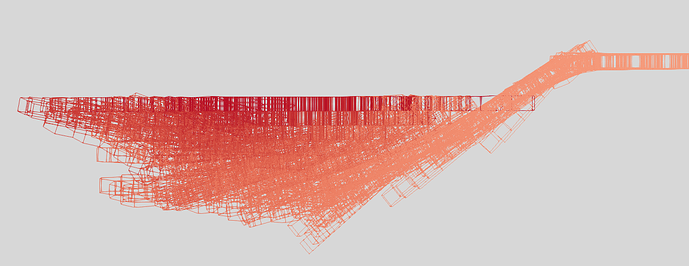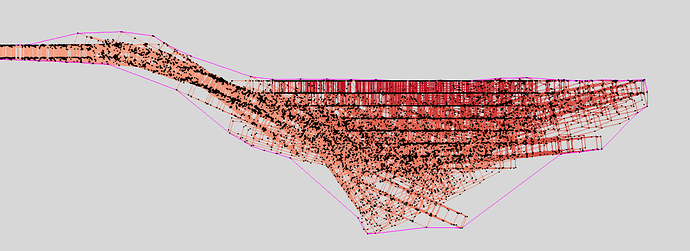Hi,
I have 3D polygonal vtk data, which I want to reduce to 2D and then get the outline/profile of that shape. The latter is what I struggle to archive.
My best bet yet is use the Calculator (Coordinate Results and use the expression coordsX*iHat + coordsY*jHat according to this stackoverflow suggestion). Then I used the Feature Edges filter as suggested, but then I see all edges stacked on top of each other (see picture below) and I don’t know how to proceed from here to get only the “outer most” edge.
Additionally, I found this forum post here, which suggests to use Extract Surface. This does not really change my result (and running Clean To Grid does result in me being not allowed to apply filters anymore).
Solutions involving the paraview software would be appreciated the most, but if there are solutions which involve switching to some python modules for vtk data, that can also work.