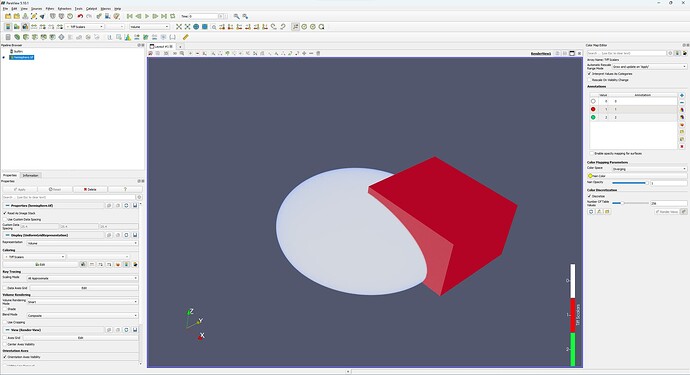Hi,
I have a 3d array saved in a tiff file whose contents I want to look at in Paraview. The array contains categorical data, so each pixel is either 0, 1, or 2. I import the tiff file in Paraview with the TIFF Series Reader and it is correctly displayed when switching Volume Representation. However, when I click Interpret Values As Categories in the Color Map Editor the colors of the different regions do not change. I am using Paraview 5.10.1 as in this post ("Interpret values as categories" not working for string properties (PV 5.11.0 RC2)) it was suggested that the Interpret Values As Categories function might not work in 5.11.0.
As you can see in the image, the Colorbar changes to the categorical style, but the colors are not correctly displayed. The hemisphere has values of 1, the cube has values of 2, and the surrounding has values of 0.
Should I save my array as vtk file? Or how can I display the scene with categorical data?
I am using Windows 11 and I downloaded Paraview from the official website.
Best,
Niklas