I was meaning here where the host is v100b. However I now see that an IP address was specified subsequently. I suppose that 10.10.56.157 is able to be pinged across the network.
Sorry I’m confused
Do I give IP address of my local computer here?
I tried the following command:
pvserver -rc --client-host=192.168.10.14 --server-port=11111
(192.168.10.14 is my computer’s IP)
And got the following output:
Connecting to client (reverse connection requested)...
Connection URL: csrc://192.168.10.14:11111
Client paraview says waiting for connection from server but it never gets connected
you are right
You should see “waiting for server to connect”:
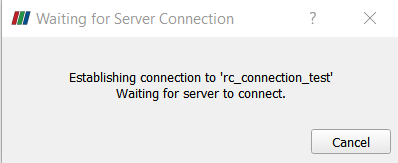
Did you choose Reverse Connection in the client settings?
yes I did select reverse connection
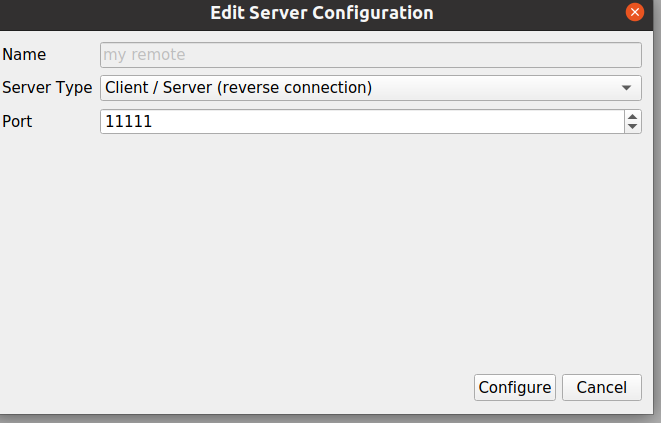
and yes thats the message I’m getting “Waiting for server to connect”
Ok. I changed the connection direction between my machines (now: client on Linux and server on Win). It also works (connection always takes around 10-15 seconds in my case).
Do you have ssh without password? Do you have any error messages on the client side now?
I think the problem is with my server’s IP. It does not have a public IP and hence it can’t be connected outside my university’s campus. But when I was trying to connect it to a PC on campus, it was giving the same error…I will double check this .
P.S: I have ubuntu 20.04 on both client and server
A post was split to a new topic: Cannot connect to ParaView server
A post was split to a new topic: Connect connect to server